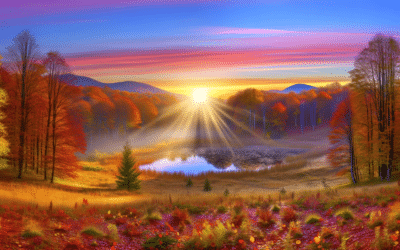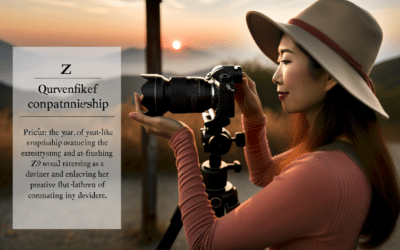Time-lapse photography is a technique that allows you to capture a long duration of time in a compressed format, resulting in a video that shows the passage of time. This technique is commonly used in nature photography, astrophotography, and urban landscapes. If you own a Nikon D810a camera and want to try your hand at time-lapse photography, this article will guide you through the process.
- Prepare your camera: First, make sure your Nikon D810a camera is fully charged and has enough space on the memory card to store the images. Next, set your camera to manual mode, and choose a wide-angle lens. If you want to capture the night sky, you will need a tripod and a cable release to avoid camera shake.
- Choose your subject and location: Once your camera is ready, decide on your subject and location. Whether you want to capture the movement of the clouds, the blooming of flowers, or the stars in the night sky, choose a location that provides a clear view of your subject.
- Set up your camera: Before you start shooting, set up your camera on a tripod or stable surface. If you are shooting at night, make sure to turn off the autofocus and set the focus to manual. Additionally, set the exposure mode to manual, and choose a shutter speed and aperture that is appropriate for your subject and lighting conditions.
- Configure your camera settings: In the camera menu, navigate to the shooting menu and select the interval timer shooting option. Set the interval between shots to the desired time, depending on how long you want the time-lapse video to be. For example, if you want to create a one-minute video, set the interval to 5 seconds, which will result in 12 frames per minute. Also, set the number of shots you want to take in total.
- Start shooting: Once you have set up your camera, press the shutter button to start the interval timer shooting mode. The camera will automatically take a series of photos at the designated interval time. Make sure to keep an eye on your camera, and check the images periodically to ensure they are coming out as expected.
- Post-processing: After you have captured the images, transfer them to your computer and use software such as Adobe Lightroom or LRTimelapse to create the final time-lapse video. In the software, you can adjust the exposure and color of the images and create the final video by stitching together the frames.
In conclusion, time-lapse photography is a great technique to capture the passage of time in a compressed format. If you own a Nikon D810a camera, the above steps will help you create stunning time-lapse videos. Remember to choose a subject and location, set up your camera, and configure the interval timer shooting mode to capture a series of images that can be combined into a final video. With practice and experimentation, you can create beautiful time-lapse videos that showcase the beauty of the world around us.
Fall Foliage Photography Tips
The allure of the fall season draws numerous photographers to the world's most picturesque spots. Capturing the autumnal...
Hunting with a camera: 12 tips to take your wildlife photography to the next level
Wildlife photography is a hobby that requires significant dedication due to its complexity. Those who wish to excel in this...
OM System OM-1 review
The OM System OM-1 is a high-end Micro Four Thirds mirrorless camera that marks a new era for the company formerly known as...
One Year With the Nikon Z9
After spending a year within the confines of a camera bag, it's appropriate to reflect on the inaugural year with a camera that...
FujiFILM X-H2 Review
The Fujifilm X-H2 is a professional-grade APS-C camera that boasts a high-resolution 40.2MP sensor, producing detailed images...
Fujifilm X-H2 in-depth review
The Fujifilm X-H2 is a 40MP APS-C mirrorless camera that excels in both still photography and video recording, offering 8K video...
6 Essential Tips for Shooting Video of Wildlife
Wildlife videography is increasingly popular, and there are key tips for beginners to create engaging stories. A compelling...
As Good as a $6,000 Camera? OM System OM1 Review Update
The OM System OM1 camera has received significant improvements through firmware updates, the latest being version 1.3, which...
Sony A7R V Review
Review of the Sony A7R V: Shooting Experience Originally previewed by Jeremy Gray on 10/26/2022, the Sony A7R V has since been...
Sony a7RV in-depth review
The Sony a7R V is a full-frame mirrorless camera that stands out for its high-resolution 60MP BSI CMOS sensor. It boasts...
Canon EOS R6 MK II Review
Less than three years ago, Canon launched its first two truly impressive full-frame mirrorless cameras – the 45MP Canon EOS R5...
Putting the New Canon R6 Mark II Through Its Paces
The Canon EOS R6 Mark II mirrorless camera stands out for its performance in low light and high-speed situations, as experienced...